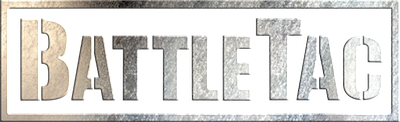Mapping
BattleTac has a powerful mapping infrastructure which allows sharing of .kmz maps and also using them locally on your device. Go to the 'Map' menu of the app to select the MilSim map to use.
WARNING: Stored maps are only available in the FULL version! - but you can use shared maps in the lite version too.
Creating maps
You can create your own map in .kmz format with Google Earth and store it on your device for offline use.
The .kmz format is also used by Garmin so BattleTac is compatible with Garmin custom maps. To create your .kmz map you can use Google Earth.
You can find a video tutorial here: http://www.youtube.com/watch?v=dLzvg2vnUDM
Or if you prefer reading, a good guide is available here: http://www8.garmin.com/outdoor/custommaps_instruct.pdf
Sharing maps
Upload your map here and it will be available for every BattleTac user! (Both Lite and Full)
Storing the .kmz on your device
Android
BattleTac creates a directory on your sd card with the name 'battletac/maps'. Copy the .kmz file to this directory, open BattleTac and select the file in the 'Maps' menu.
iOS
Open iTunes, go to your applications and you will see BattleTac in 'File Sharing' list. Add your .kmz file as a document to BattleTac, open BattleTac and select the file in the 'Maps' menu.